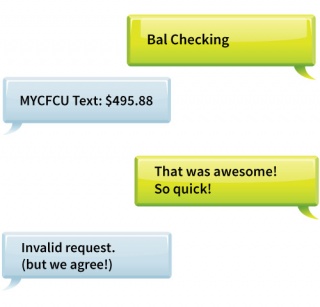Check your balance or if a check has cleared, all by text.
Once you have signed up, skip logging into your account and searching for what you need... just text 'BAL' for current balances and 'HIST' for account history.
Sign Up
- Log in to Digital Banking and click on 'Profile' and then 'Profile Updates'.
- Select 'Text Banking' and 'Register Phone Number'. Follow directions on screen.
- Reply to the text you receive from CFCU to begin using the service!